:quality(85)/cloudfront-us-east-1.images.arcpublishing.com/infobae/3TQAYV2435C43PKESEYOGQFUKY.jpg 420w)
Art and technology are present in the wide variety of applications available to edit photos and turn them into real works of art. Thanks to artificial intelligence, it is possible, in just a few steps, to generate images with all kinds of aesthetics.
Among the options available, there are tools that allow you to convert images into cartoons, anime characters or add a pop or comic aesthetic.
1. ToonApp
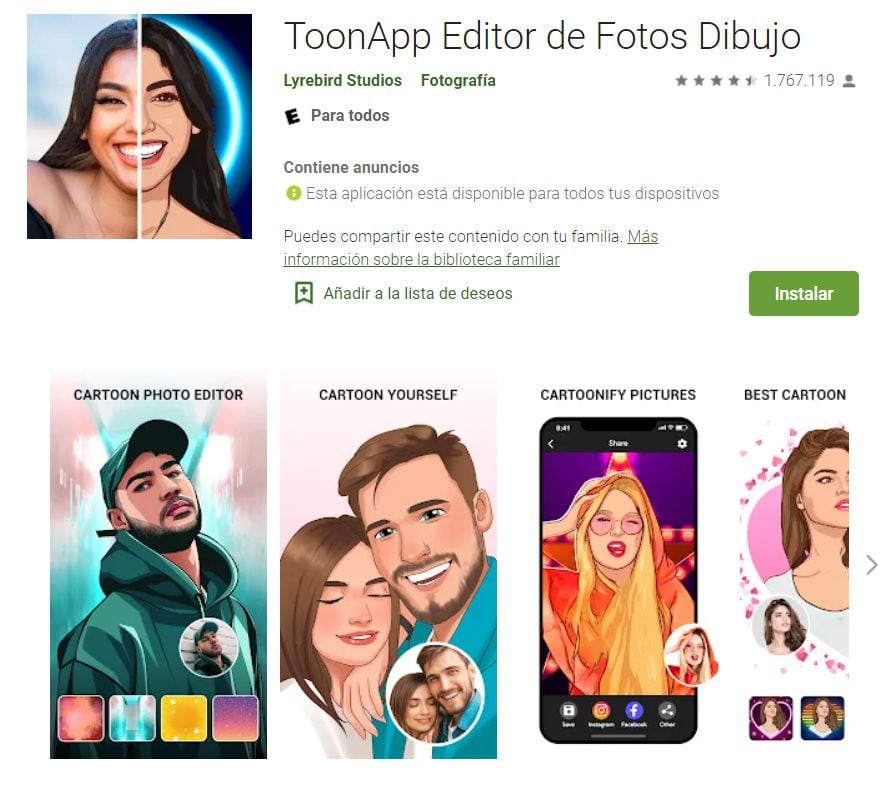
The application allows you to convert photos into cartoons, thanks to an artificial intelligence system. It has editing tools to adjust filters, define and make cuts. It is possible to modify photos from the camera roll or directly open the camera from the app and take a selfie to modify directly from there.
The platform also allows you to draw on photos, automatically remove the background of the original image and customize it with some of the available designs. It is available for iOS and Android.
2. Comica

With this service it is possible to convert photos into comics or cartoons. Simply select an image from the gallery or take one from the camera and then add one of the preset filters.
In addition, it offers the possibility to add thought balloons or dialogue bubbles. Ideal for making memes or simply sharing thoughts in a creative and fun way. It is only available for Android.
3. ToonArt Photos
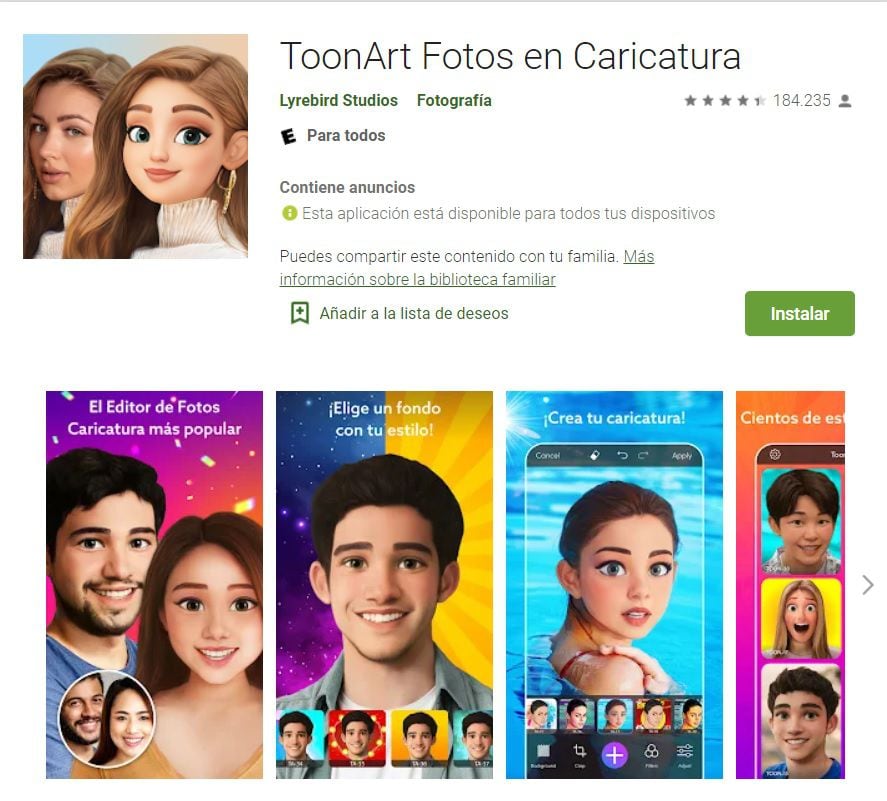
It integrates several editing options to edit photos and turn them into cartoons, avatar or anime.
Various effects are available for photos such as dripping, filters, digital portraits, and caricatured videos. It is possible to generate artistic pieces from videos or photos in just a few steps.
It is available for Google and Apple mobile operating systems.
4. Cartoon Face Changer Pro-Anime
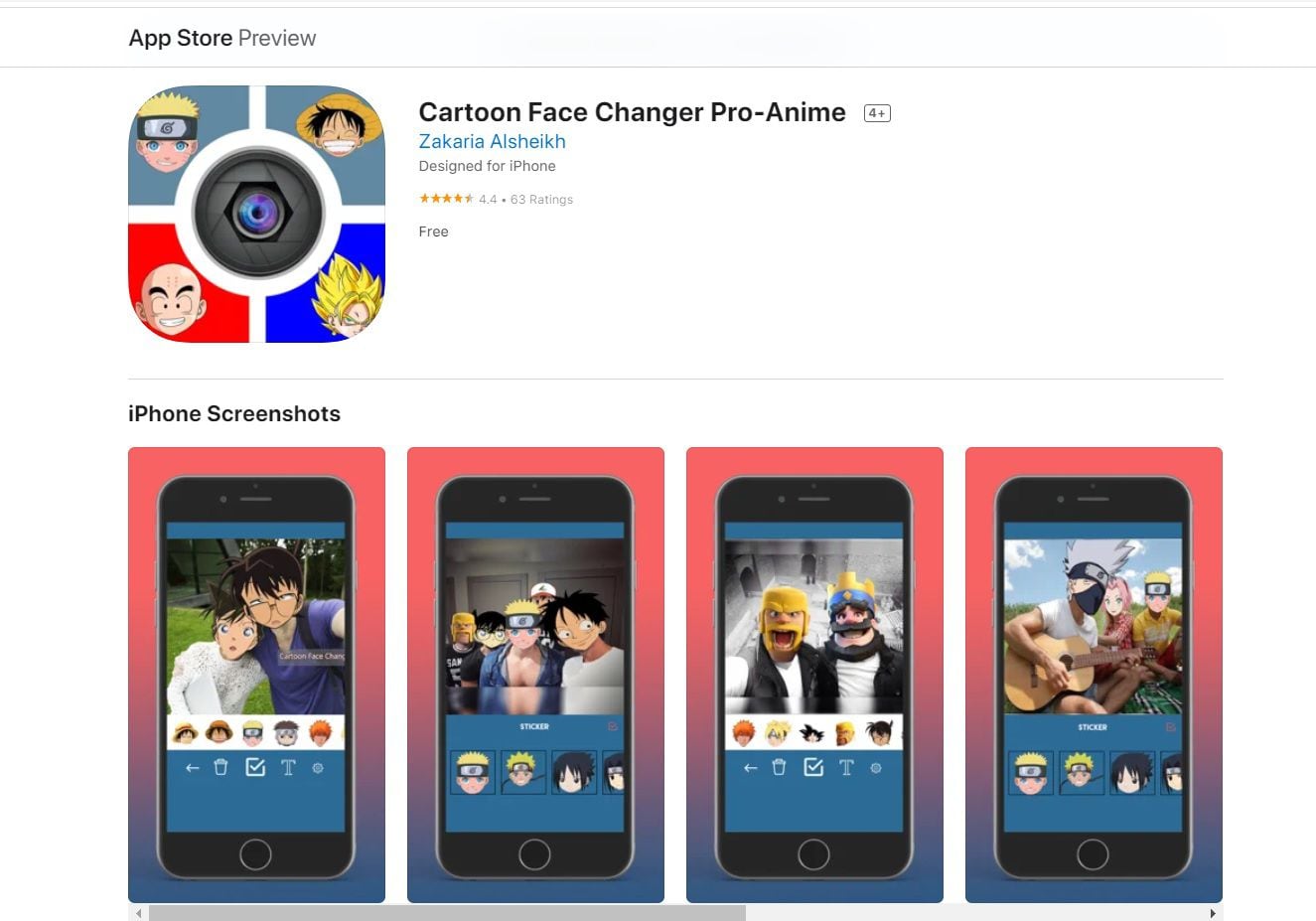
The app places anime faces on the face of the selected photo. Unlike the ones mentioned above, it does not generate a filter based on the user's face but directly adds a mask of some of the available anime characters.
It has editing tools to crop or adjust tonalities to images. It is available for iOS and Android.
5. Moment Cam
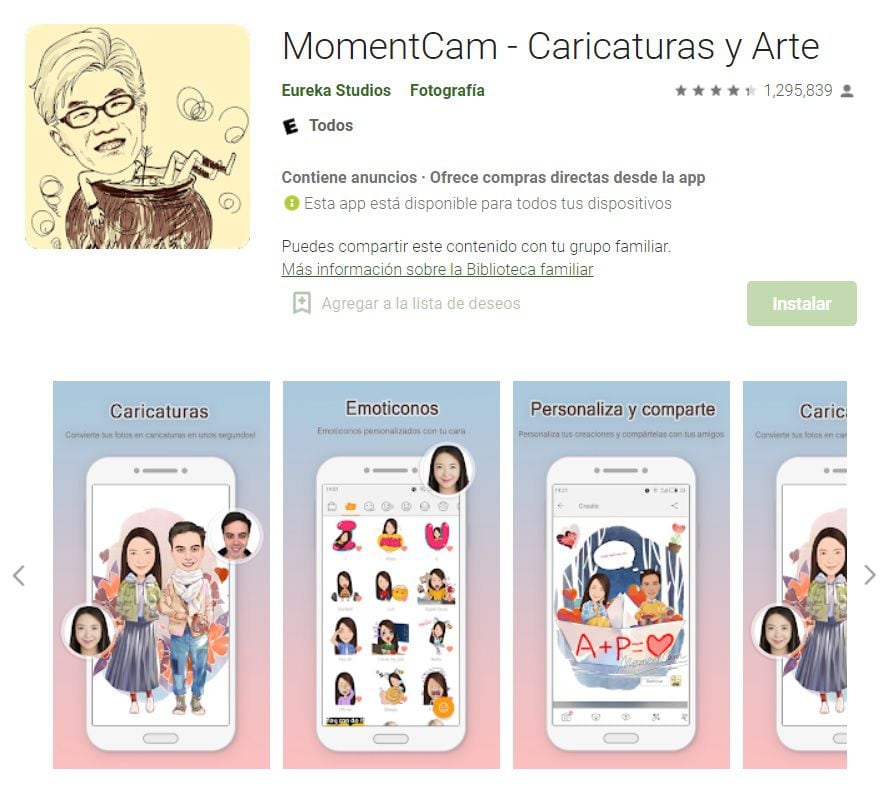
The platform has tools to create custom cartoons, avatars and animated emojis. In addition, it is possible to customize the background of the selected photos.
Once the image to be modified has been chosen or a photo has been taken from the integrated camera app, it is possible to customize the avatar by choosing glasses, skin color, hair, aesthetics and much more. It can be found in the Apple Store and Google Play.
6. ToonHub
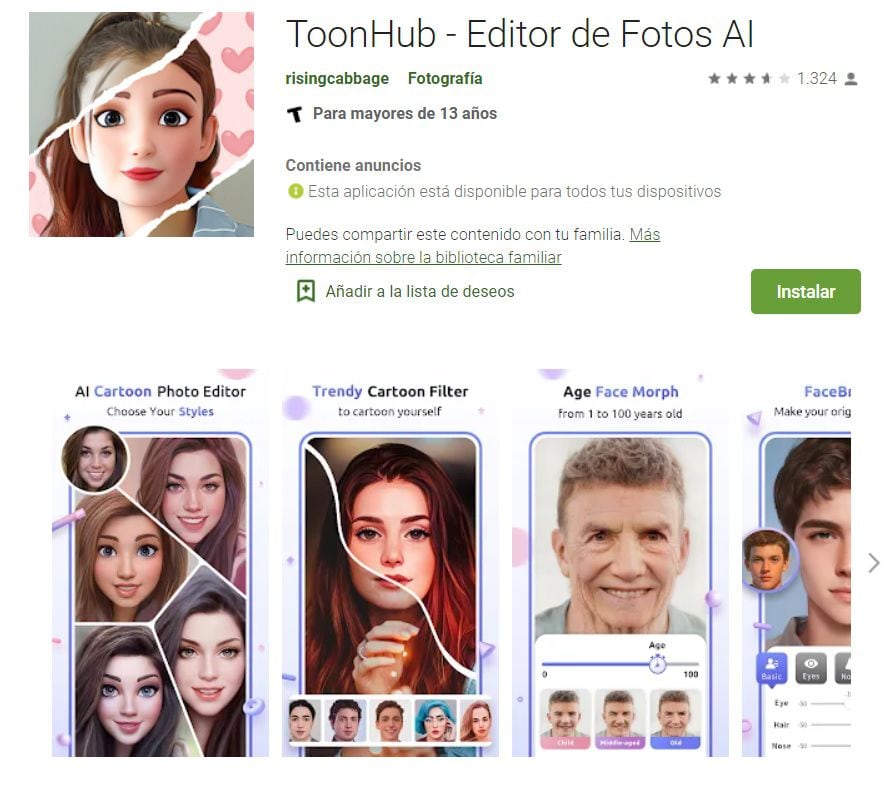
It's another tool to turn photos into anime characters, with just one touch. There are a variety of animated styles in 2D, 3D, comics and with Renaissance aesthetics.
You can modify and add the backgrounds of the images, either using the templates that the system has or by creating your own design. It is compatible with Apple and Google mobile operating systems.
7. This is AI Artist
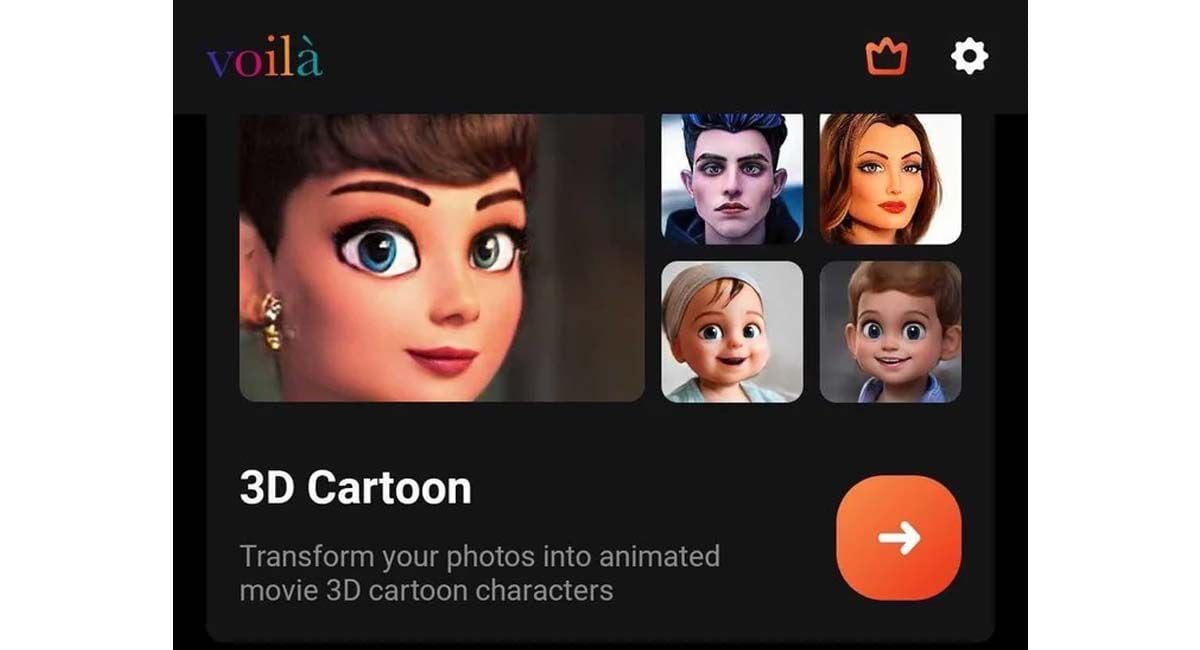
This application not only allows you to convert selfies or other images into 3D cartoons, with Pixar style, but it is also possible to generate designs following the lines of painting from the 15th, 18th or XX. It is even possible to digitally rejuvenate any photo to convert the selected face into a baby's photo, just as FaceApp allows. It is available for iOS and Android.
8. Cartoon Photo Editor
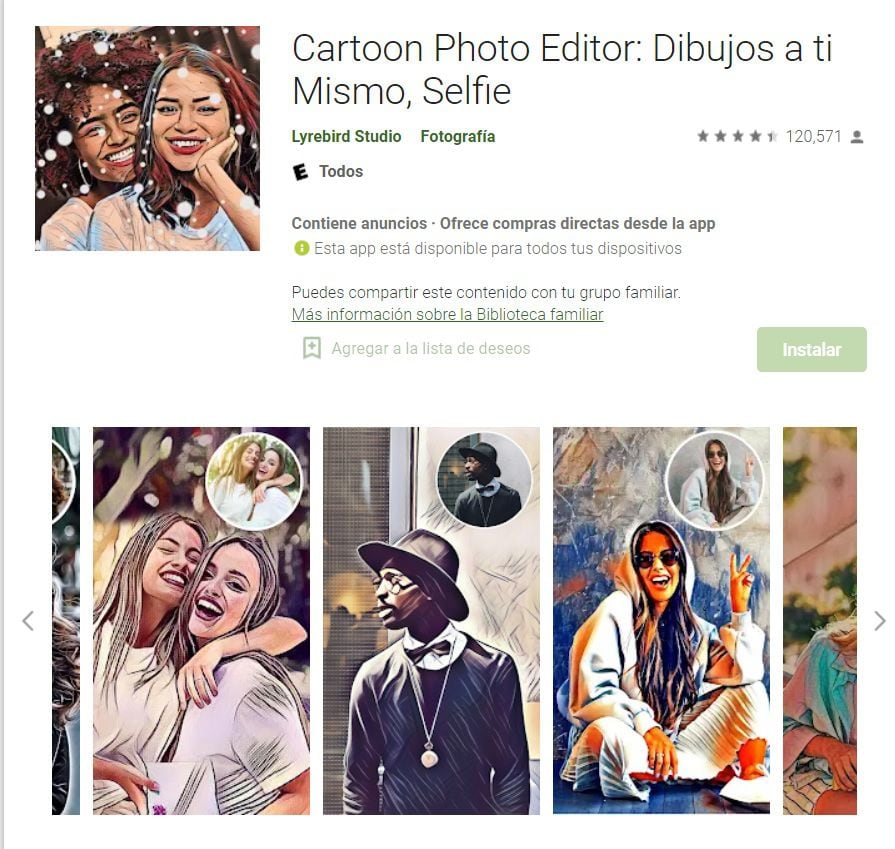
It allows you to generate animated drawings from the photos in the gallery or those you take with the front camera. It is also possible to produce images with pencil sketch or pop art aesthetics. There are cartoon-style filters, effects, and other editing options. It is available for Android.
KEEP READING:
